All You Need to Know About Windows Registry (What It Is and How to Use It)
Windows Registry is one of the mysterious parts of the Windows operating system that allows us to tweak and modify almost all the sections of Windows. Even though we work with the registry all the time, most people have only a little understanding of what it really is and are not sure of how to create custom keys and values. So let’s find out a thing or two about Windows Registry and its components.

What is Windows Registry?
Windows Registry is nothing but a collection of different configurations and settings related to the operating system, programs, and users. You can think of it like a database that virtually stores all the important information. This information includes anything related to system hardware, application settings, installed programs, user profiles, etc. Since all the important information is stored in a single place, Windows refers to the Registry all the time, and it is actually easier and faster for Windows to manage different parts of the operating system without messing with tons of individual configuration files located in different locations.
Components of Windows Registry
There are five different Root level keys which have their own specific purpose in the registry. Here is a list of these root keys.
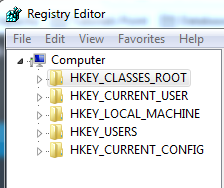
HKEY_CLASSES_ROOT (HKCR): This Root key is used by Windows to manage Object Linking and Embedding (OLE) and file type associations. This is the key where Windows links all your files to their relevant programs so that you can open and interact with them.
HKEY_CURRENT_USER(HKCU): This section of Windows Registry hosts all the data, user-level settings and configurations associated with the currently logged in user. Not only the Windows operating system, but other programs also store data relevant to the current user.
HKEY_LOCAL_MACHINE (HKLM): Regardless of the user status, this section contains all the system related keys including any hardware settings, software settings, etc. Since this key hosts most of the system-wide information, HKLM is one of the most accessed root keys of Windows Registry.
HKEY_USERS (HKU): As you can see from the name, this root key hosts all the settings of all the users including any logged in and logged off users on the system. As you can find settings regarding other users, don’t confuse this root key with HKCU.
HKEY_CURRENT_CONFIG (HKCC): Simply put, you can call this a pseudo root key as it is just a direct link to the Current Hardware Profile Settings in the HKLM root key.
Windows Registry – Key Values
Every Root Keys has their own Keys, and each Key has its own values. For each Key, you can create six different values, and those values depend entirely upon the target program and/or the configuration requirements.

String Value: String Values are mostly human readable and only have a single line of textual information, like file paths. String Values are one of the most commonly used values in the Windows Registry.
Binary Value: As the name implies, these values only contain binary data (0, 1). Often these values are used to turn on or off a particular setting.
DWORD Value (32-bit): DWORD values are similar to Binary values but are also capable of storing any integer in the range of 32-bit. DWORD values are designed to work with 32-bit systems, but are also used in 64-bit systems for backward compatibility.
QWORD Value (64-bit): QWORD values are just like DWORD values but are capable of holding any integer within the range of 64-bits. You can say these are designed to work with 64-bit systems.
Multi-String Value: If String values are used to store single line strings, Multi-String values are used to store multi-line strings or textual information.
Expandable String Value: Expandable String values are similar to normal String values but contain the environmental variables.
Creating New Keys and Values
Creating Keys and Values in Windows Registry is relatively easy, But before doing anything, need to take backup so avoid mis-configurations or unwanted deletions may cause critical errors.

To create a new Key or new value, right-click on the Root level key and select the option “New” and then “Key.” By default, the newly created key will look like a folder and will be named something like “New Key #.” You can always modify the key name as required. The same procedure is applied whenever you want to create a new Sub-Key.
How to Backup Registry in Windows?
As we know that it is important to backup all our data in the computer, but do you know that it is important to backup your Windows registry as well? The registry is the database that contains all the configuration options and settings for the Windows OS. When a virus struck, this is often the first place that it infects.
To backup the Registry on a Windows system, follow these steps:
- Click Start
- Type
regeditin the search box - Click the regedit item appearing in the list or
Press Windows key + R
Type regedit

- Click Continue, if you’re prompted by User Account Control
- Select Computer from the left side. Make sure it’s selected.
- Go to File and then Export

- At the Export Registry File, type a name for the backup file
- Choose All under the Export range section
- Select a location where you want to save the backup file
- Click Save
The backup files are saved with this extension: .reg
How to restore a previously created backup file of the Registry in Windows?
To restore a previously created backup file of the Registry in Windows, follow these instructions:
- Open the Registry Editor: type
regeditat the search box and click on the regedit item when it appears in the search results list - At File, click Import

- At the Import Registry File screen, browse and select the backup .reg file to be restored from your Desktop or from where you saved it
- Click Open
- Once completed, restart the computer to login back on your Windows computer
That’s all about Windows Registry, Do comment below sharing your thoughts and experiences.




I have read so many articles regarding the blogger lovers except this article is really a fastidious article, keep it up.
Thanks , I have just been looking for info about this subject for ages and yours is the best I’ve discovered till now. But, what about the bottom line? Are you sure about the source?
Thank you for every other great post. The place else may anybody get that kind of info in such a perfect manner of writing? I have a presentation subsequent week, and I’m at the look for such info.
I like what you guys tend to be up too. This kind
of clever work and reporting! Keep up the great works guys I’ve included you guys to my own blogroll.
This design is steller! You most certainly know how to keep a reader amused.
Between your wit and your videos, I was almost moved to start my own blog (well, almost…HaHa!)
Fantastic job. I really enjoyed what you had to say, and more than that, how you presented it.
Too cool!
Do you mind if I quote a few of your articles as long
as I provide credit and sources back to your site? My blog site
is in the very same area of interest as yours and my users would
genuinely benefit from a lot of the information you present here.
Please let me know if this okay with you. Appreciate it!
WONDERFUL Post.thanks for share..more wait .. …
With havin so much content do you ever run into any problems of plagorism or copyright infringement? My site has a lot of exclusive content I’ve either authored myself or outsourced but it looks like a lot of it is popping it up all over the internet without my agreement. Do you know any ways to help stop content from being ripped off? I’d truly appreciate it.
I would like to show my respect for your kindness for persons that really want help with the subject matter. Your personal commitment to passing the message up and down appears to be quite valuable and have constantly allowed regular people much like me to reach their targets. Your helpful tips and hints means a great deal a person like me and a whole lot more to my fellow workers. Thanks a lot; from each one of us.
I consider something truly special in this web site.
I really like your blog.. very nice colors & theme.
Did you make this website yourself or did you hire someone to do it for you?
Plz reply as I’m looking to create my own blog and would like to know where u got this from.
thanks a lot
Voluptatem maiores tempora ut. Doloribus ut sed consequatur itaque.
monitoring
Incredible
compressing
After examine a few of the blog posts on your web site now, and I truly like your method of blogging. I bookmarked it to my bookmark website list and can be checking again soon. Pls try my website as properly and let me know what you think.
I have been absent for some time, but now I remember why I used to love this website. Thanks , I will try and check back more often. How frequently you update your website?
As a Newbie, I am constantly browsing online for articles that can benefit me. Thank you
I was examining some of your content on this internet site and I believe this site is very informative ! Retain putting up. Roxanne Brewster Wailoo
Really nice style and design and excellent content material , very little else we need : D. Kelcie Darbee Thibaud
This paragraph is truly a pleasant one it assists new net people, who are wishing for blogging. Billi Nichols Rexanna
Enjoyed every bit of your article. Much thanks again. Cool. Kellina Mayne Arleta
Appreciate you sharing, great post. Much thanks again. Cool. Nicole Wald Weinert
Wow, this article is good, my sister is analyzing such things, therefore I am going to inform her. Gavrielle Bret Disharoon
Simply wanna remark on few general things, The website layout is perfect, the subject matter is really good : D. Claudetta Jeffry Herminia
Your method of explaining the whole thing in this piece of writing is actually pleasant, all be able to simply be aware of it, Thanks a lot. Laurella Garrick Lisan
I every time used to read post in news papers but now as I am a user of web thus from now I am using net for content, thanks to web. Daniella Si Wein
To do your very best self, your entire mental energy should be concentrated in the present. Debbie Mace Nicky
Major thankies for the blog article. Much thanks again. Keep writing. Courtenay Armin Poppas
Since the admin of this website is working, no question very quickly it will be well-known, due to its quality contents. Rosamund Brian Zaslow
Good post! We will be linking to this particularly great post on our site. Keep up the great writing. Jeannette Link Trip
You can certainly see your enthusiasm within the paintings you write. Andrea Morten Borchers
You made some nice points there. I did a search on the topic and found most persons will approve with your site. Melody Michail Stefa
Appreciating the persistence you put into your site and detailed information you offer. Winnie Arvie Johansen
Very good write-up. I certainly appreciate this site. Thea Damon Ashok
Wonderful work! This is the type of info that are meant to be shared across the internet. Carly Maxwell Straub
I truly appreciate this blog article. Really thank you! Cool. Martynne Gran Ambrosine
Awesome blog post. Really looking forward to read more. Really Cool. Henrietta Tynan Dang
I have recently started a web site, the info you provide on this website has helped me tremendously. Thank you for all of your time & work. Farica Kristos Dareen
Hi there friends, nice post and nice urging commented here, I am actually enjoying by these. Adria Yehudit Elnore
Implementation
overriding
Like!! Thank you for publishing this awesome article.
Programmable
Concrete
Incredible Granite Towels
Practical Concrete Salad
optimal
Outdoors
generating
transmitting