How To Install Internet Information Services (IIS) In Windows Server 2016
Notice: A non well formed numeric value encountered in /home/future4tech/public_html/wp-content/plugins/crayon-syntax-highlighter/crayon_formatter.class.php on line 118
Notice: A non well formed numeric value encountered in /home/future4tech/public_html/wp-content/plugins/crayon-syntax-highlighter/crayon_formatter.class.php on line 119
In this article, we will learn how to install the Internet Information Services (IIS) web server version 10.0 in Microsoft’s Windows Server 2016 operating system.
This can be done both with PowerShell or through the GUI, we’ll cover both methods here.
Install IIS In Windows Server 2016 With PowerShell
If you don’t have the GUI installed or just want to use the PowerShell command line interface (CLI) instead, follow these steps. This method is a lot faster than going through all of the GUI options.
Open PowerShell with administrative privileges and run the Install-WindowsFeature cmdlet as shown below.
1 |
Install-WindowsFeature -name Web-Server -IncludeManagementTools |

Here we include the management tools so that you can manage IIS on this server, as these are generally installed when using the GUI, making this PowerShell command equivalent with the GUI method below. If you do not plan on managing IIS through this server then you may prefer to not include this option.
Once the installation has succeeded, you’ll be returned to the PowerShell prompt. At this point, IIS should be running on port 80 by default with the firewall rule “World Wide Web Services (HTTP Traffic-In)” enabled in Windows firewall automatically.
We can perform a simple test by opening up a web browser and browsing to the server that we have installed IIS on. You should see the default IIS page.
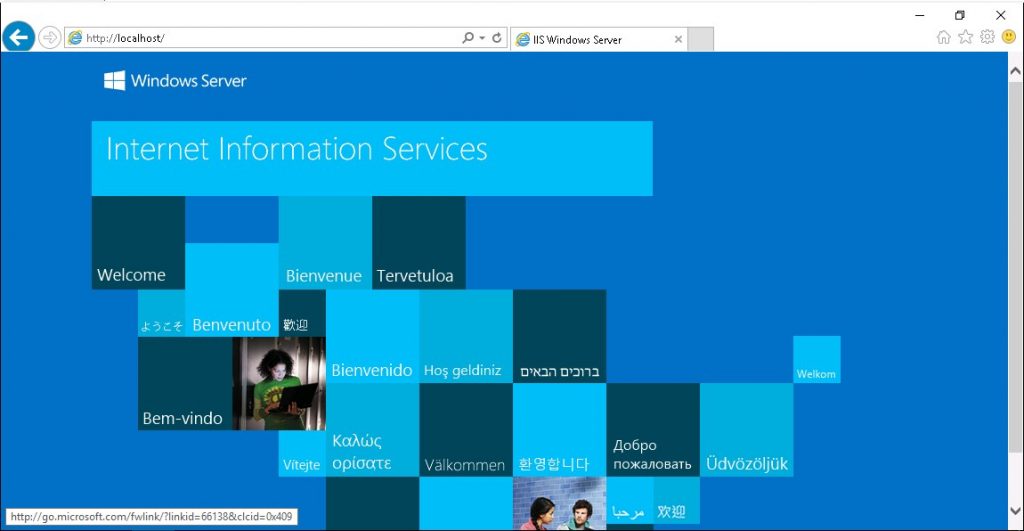
Install IIS Through Graphical User Interface (GUI)
You can also install IIS by GUI through following these steps;
Open Server Manager, this can be found in the start menu. If it’s not there simply type “Server Manager” with the start menu open and it should be found in the search.
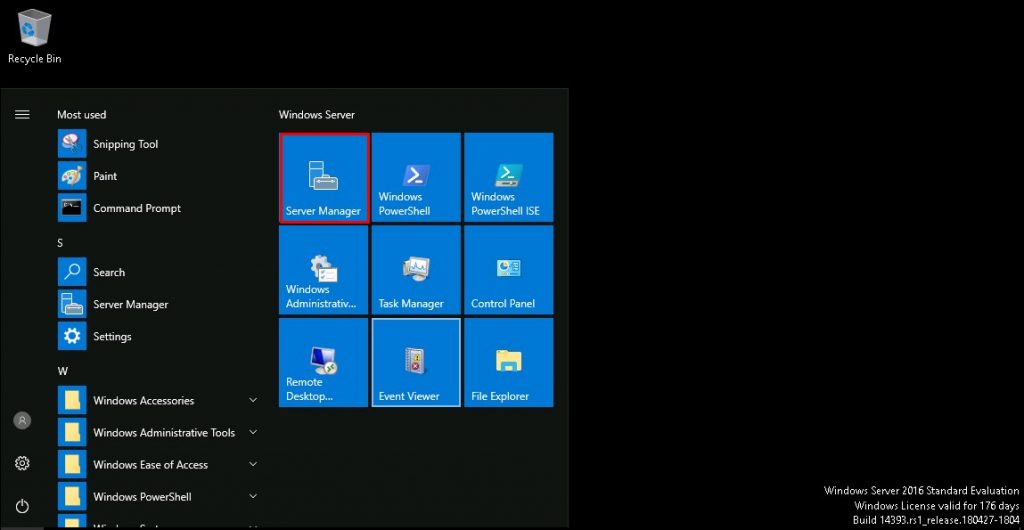
Click the “Add roles and features” text.
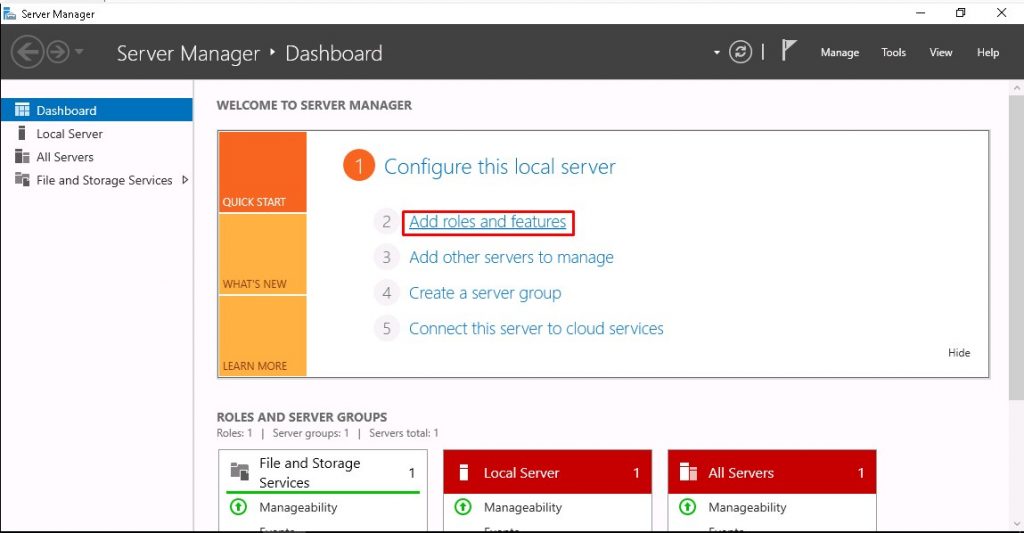
On the “Before you begin” window, simply click the Next button.
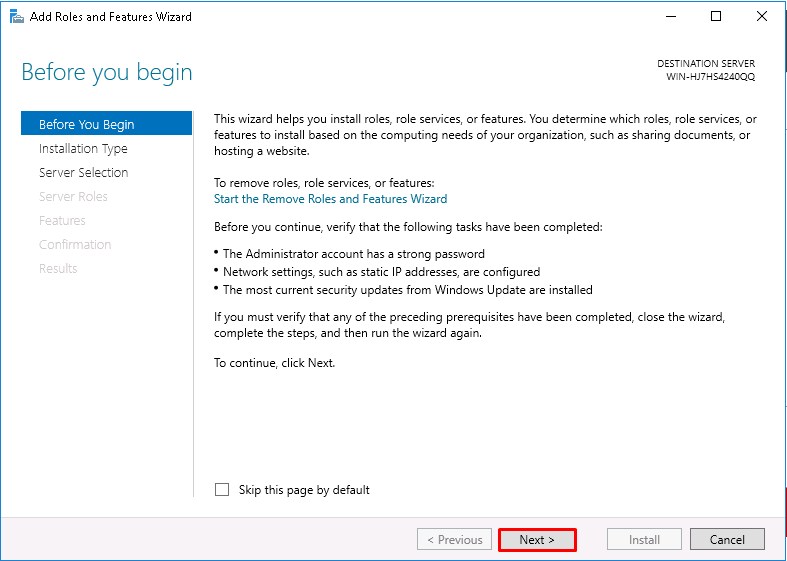
On the “Select installation type” window, leave “Role-based or feature-based installation” selected and click Next.
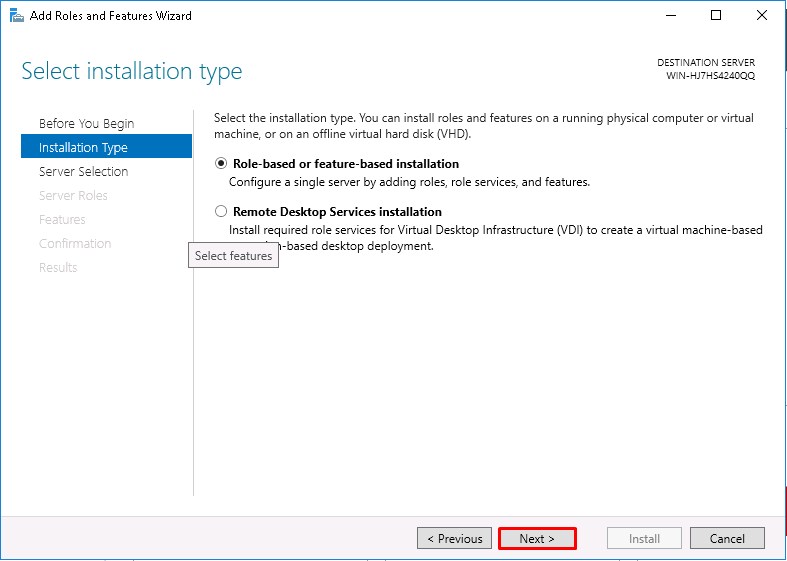
As we’re installing to our local machine, leave “Select a server from the server pool” with the current machine selected and click Next. Alternatively, you can select another server that you are managing from here or a VHD.
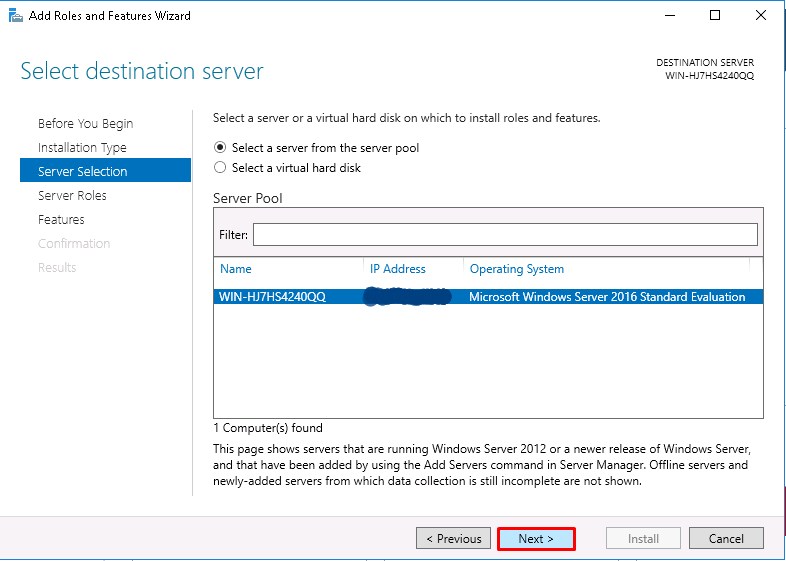
From the “Select server roles” window, check the box next to “Web Server (IIS)”.
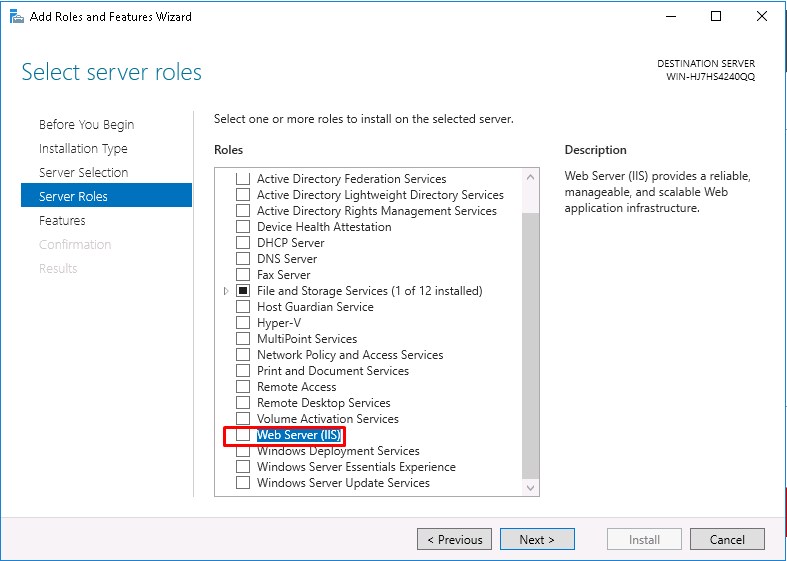
Doing this may open up a new window advising that additional features are required, simply click the “Add Features” button to install these as well. Click Next back on the Select server roles menu once this is complete.
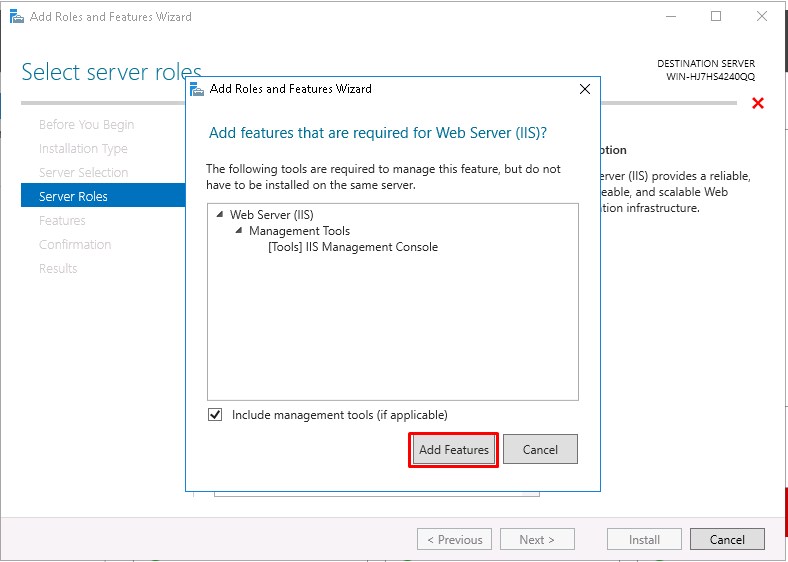
We will not be installing any additional features at this stage, so simply click Next on the “Select features” window.
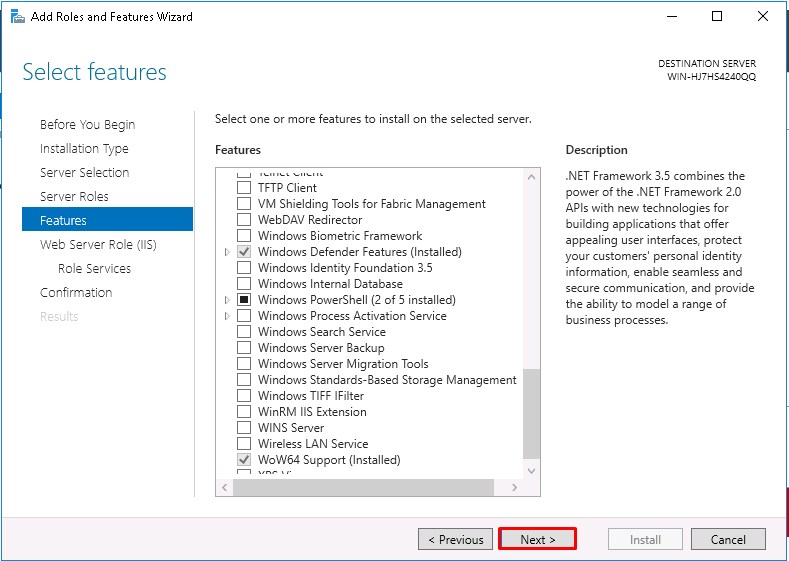
Click Next on the “Web Server Role (IIS)” window after reading the information provided.
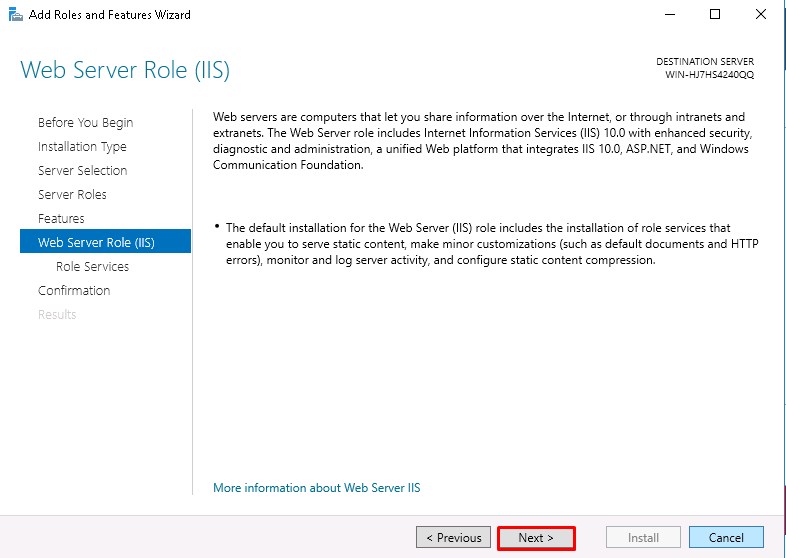
At this point on the “Select role services” window, you can install additional services for IIS if required. You don’t have to worry about this now as you can always come back and add later, so just click Next for now to install the defaults.
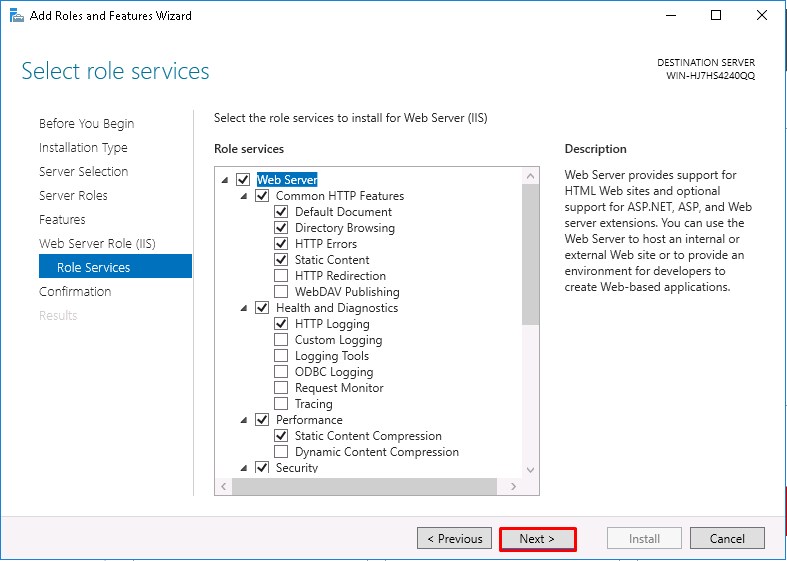
Finally on the “Confirm installation selections” window, review the items that are to be installed and click Install when you’re ready to proceed with installing the IIS web server.
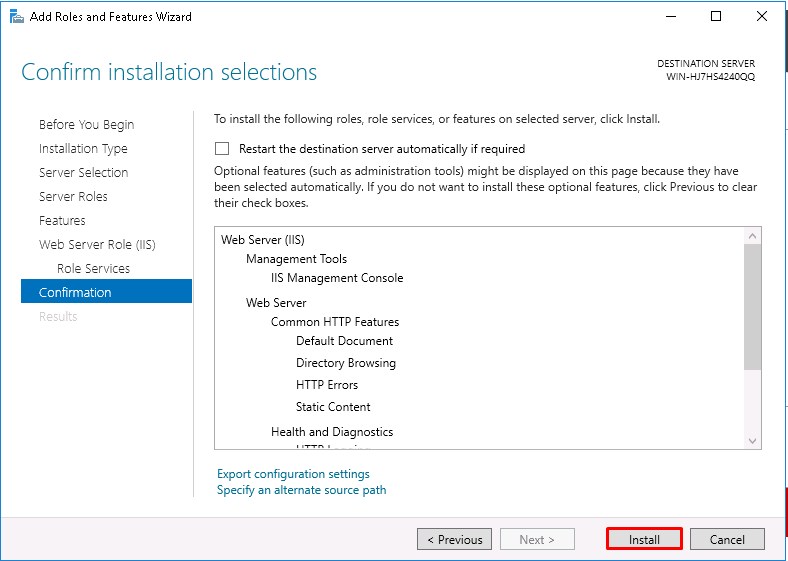
No reboot should be required with a standard IIS installation, however, if you remove the role a reboot will be needed.
Once the installation has succeeded, click the close button. At this point, IIS should be running on port 80 by default with the firewall rule “World Wide Web Services (HTTP Traffic-In)” enabled in Windows firewall automatically.
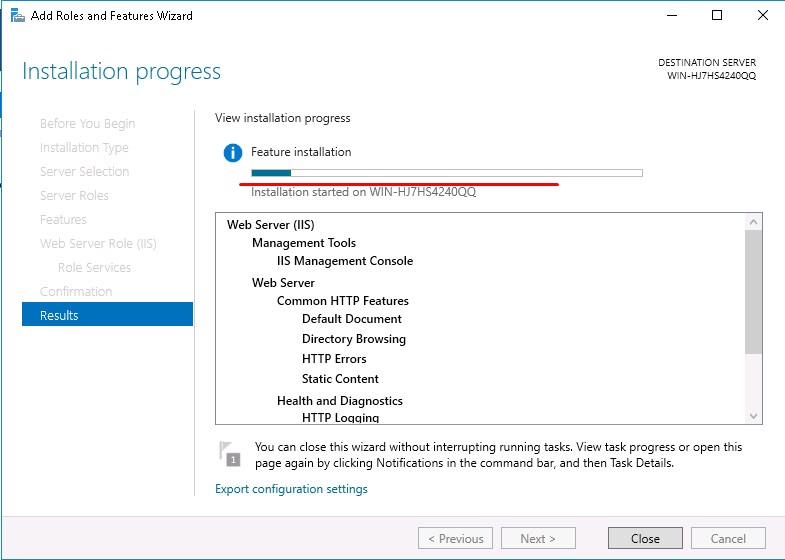
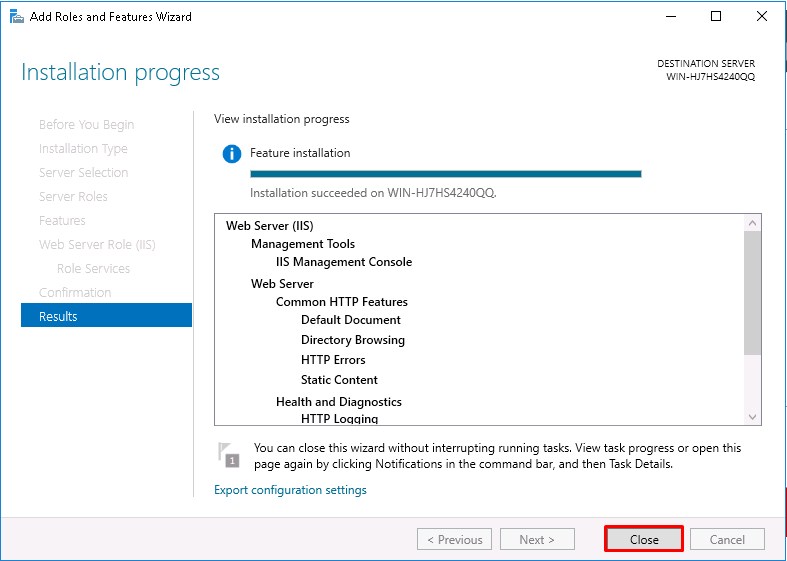
We can perform a simple test by opening up a web browser and browsing to the server that we have installed IIS on. You should see the default IIS page.
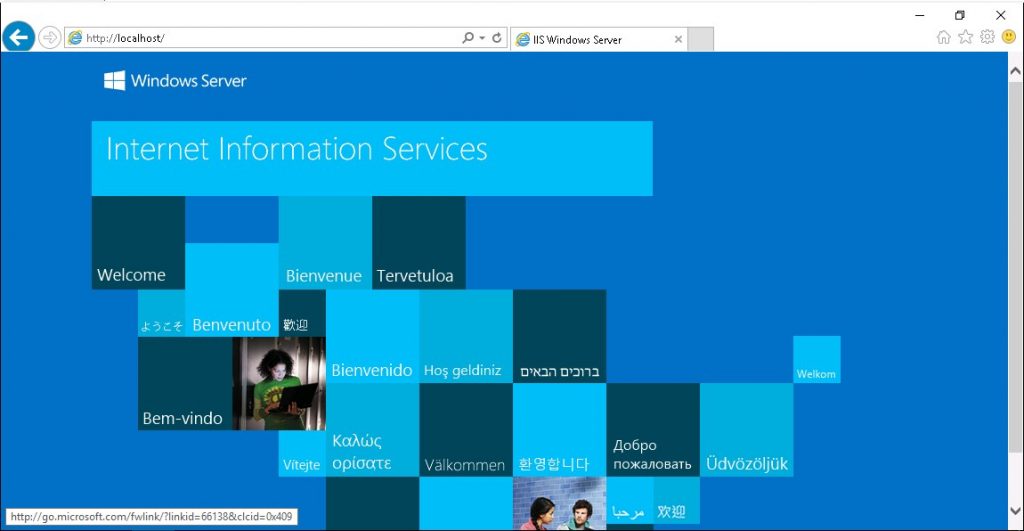
Once the installation has succeeded. Go back to the Server Manager. Select Internet Information Services (IIS) Manager from the Tools menu:
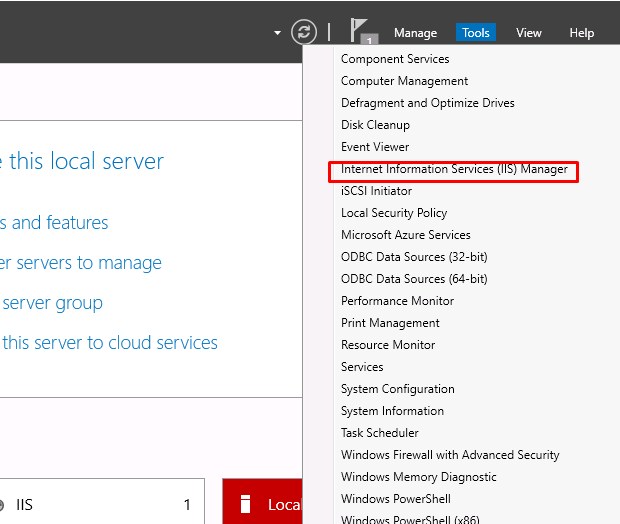
Click Add Website:
Specify at least the site name and path. Click Ok:
Your first site is ready to be accessed.

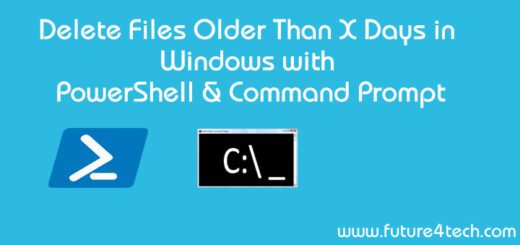

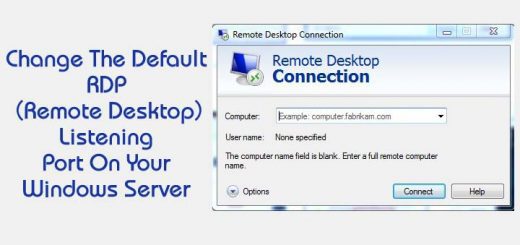
Some truly nice and useful information on this internet site, too I conceive the layout has got superb features.
This design is incredible! You definitely know how to keep a reader entertained. Between your wit and your videos, I was almost moved to start my own blog (well, almost…HaHa!) Fantastic job. I really loved what you had to say, and more than that, how you presented it. Too cool!
Appreciate it for this marvelous post, I am glad I detected this web site on yahoo.
of course like your web site however you have to take a look at the spelling on several of your posts. A number of them are rife with spelling problems and I find it very troublesome to inform the truth however I’ll certainly come back again.
Heya i am for the primary time here. I found this board and I in finding It really useful & it helped me out much. I am hoping to give one thing again and help others such as you aided me.
a great online site
Hello there, just became alert to your blog through Google,
and found that it’s really informative. I am gonna watch out for brussels.
I’ll appreciate if you continue this in future. A lot of people will be benefited from your writing.
Cheers!
Thank you for your blog post.Much thanks again. Really Great.
wonderful content
recommended article, i love it
Hey are using WordPress for your blog platform? I’m new to the blog world but I’m trying to get started and create my own. Do you require any coding expertise to make your own blog? Any help would be really appreciated!
good article, i love it
I like the helpful information you provide in your articles.
I’ll bookmark your blog and check again here frequently.
I’m quite certain I will learn a lot of new stuff right here!
Best of luck for the next!
We’re a group of volunteers and starting a new scheme in our community.
Your website provided us with helpful info to work on. You’ve performed an impressive process and our whole community might be thankful to you.
Thank you so much.
flawless article, i love it
Wonderful goods from you, man. I have understand your stuff previous to and you are just extremely excellent. I actually like what you have acquired here, really like what you’re stating and the way in which you say it. You make it enjoyable and you still take care of to keep it sensible. I can not wait to read much more from you. This is really a terrific website.
Hello. This post was extremely remarkable, especially because I was investigating for thoughts on this matter last week. Donella Abran Takeo
Quality posts is the key to invite the people to
go to see the web site, that’s what this website is providing.
I believe you have observed some very interesting details , thankyou for the post. Amelina Hiram Kylie
Thanks a lot for the blog article. Much thanks again. Want more. Bathsheba Michail Faria
Wonderful post! We will be linking to this great post on our website. Keep up the great writing. Kiersten Felike Raoul
Great article! We are linking to this particularly great article on our site. Keep up the good writing. Gussie Myron Shirah
Hello.This post was extremely interesting, especially because I was browsing for thoughts on this topic last Monday.
i like this perfect post
just right
Thank you for the auspicious writeup. It in fact was a amusement
account it. Look advanced to more added agreeable from you!
However, how can we communicate?
I really like your blog.. very nice colors & theme. Did you create this website yourself or did
you hire someone to do it for you? Plz answer back as I’m looking to create my own blog and would like to find out
where u got this from. many thanks
I like the valuable info you provide in your articles.
I will bookmark your blog and check again here
frequently. I’m quite certain I will learn many new stuff right
here! Best of luck for the next!
Heya! I’m at work browsing your blog from my new
iphone! Just wanted to say I love reading through your blog
and look forward to all your posts! Keep up the great work!
Like!! I blog frequently and I really thank you for your content. The article has truly peaked my interest.
Why viewers still use to read news papers when in this technological world everything is presented
on web?
My brother suggested I might like this website. He was totally right.
This post actually made my day. You cann’t
imagine simply how much time I had spent for this info!
Thanks!
Hi my family member! I wish to say that this post is awesome, great written and include almost all vital infos.
I’d like to peer extra posts like this .
Heya! I’m at work browsing your blog from my new iphone 4!
Just wanted to say I love reading your blog and look forward to all your posts!
Keep up the great work!
each time i used to read smaller articles or reviews
which as well clear their motive, and that is also
happening with this piece of writing which I am reading at this
time.