What is Malware & How to Stay Protected from Malware Attacks?
Ever wondered why a word like malware invokes a negative emotion? Words like malevolent (for your favorite villains), malignant (for those disgusting human illnesses), or malicious (moving closer to the IT world here) don’t usually make us feel all that great either. If you fall into this category, you can rest certain that your instincts are on point because malware is unquestionably NOT a good thing.
Because malware is a component of the larger cyber security picture and because employers are desperate to hire IT professionals with cyber security expertise, it is crucial to understand malware. Becoming an expert in cyber security requires knowledge of malware and other cyber threats.
Malware Defined: What Exactly Are We Looking At?
The words malicious and software have been combined to form the word malware. Any software designed to endanger or compromise data or systems is referred to as malware. Malware is used by hackers to break into networks or devices with the goal of stealing data or rendering a system unusable. Malware is most frequently used to steal information or interfere with corporate operations.
Malware, short for “malicious software,” is a file or piece of code that can virtually perform any action an attacker desires, including infecting, exploring, stealing, and conducting operations. Additionally, there are many ways to infect computers due to the wide variety of viruses. Malware typically aims to do one of the following things, despite its diverse nature and capabilities:
- Give an attacker remote access to a compromised machine.
- Send spam to unknowing recipients from the compromised device.
- Investigate the local network of the affected user.
- Steal sensitive information.
A Brief History of Malware
Malware originally appeared in the 1980s. Elk Cloner, the first known computer virus, was identified on a Mac in 1982. Soon later, in 1986, a PC-based malware strain known as Brain was found. Malware evolution and technological advancement appear to be closely related.
Malware frequently develops concurrently with the technologies that businesses are implementing, much like superheroes who acquire new abilities only to face an equal opponent. Email-based malware, for instance, also gained popularity as email usage increased.
While it would be challenging to list every occurrence of malware over the past 40 years, we can offer you a quick synopsis.
- The first computer viruses and online assaults appeared in the 1980s.
- As email viruses started to proliferate in the 1990s, they became increasingly sophisticated.
- With the advent of phishing and web-based apps in the 2000s, malware increased significantly.
- Since 2010, the most sophisticated attacks have been taking place, with worms, spyware, ransomware, and other types of malware hitting connected devices and organizations in an effort to corrupt data.
Types of Malware: Categories of Compromise
Malware Subtypes: Categories of Compromise Malware is a broad phrase that covers a wide range of dangerous software. For IT professionals, knowing which category malware falls into can help them choose the optimal containment strategy.
Here are the different types of malware:
- Virus: Like a true virus, this sort of malware attaches to harmless files on your computer before replicating, dispersing, and infecting further files.
- Worms: Worms are an infection that reproduces to infect other systems, much as viruses. Worms, in contrast to viruses, can spread without a host. Worms may spread on their own and without the help of humans or technology.
- Trojans: The Trojan is named after the Trojan Horse legend. Trojans can launch a number of attacks on systems while disguising themselves as safe software. While some Trojans require user assistance to function, others do it automatically.
- Spyware: Another form of malware with a descriptive name, spyware is a programme that is secretly installed on a device or system and keeps track of activity in order to gather information.
- Bots: These program are frequently employed to automate processes and communicate with website users in real-time. Bots are an excellent illustration of how something that might be utilized for good can often be used for evil. Botnets are particularly helpful for infiltrating a large number of devices since they connect back to a server and self-proliferate. DDoS assaults frequently use this strategy.
- Ransomware: This class of software encrypts your data or locks you out of your systems with the promise that access will be unlocked if a ransom is paid.
- Adware: When it comes to malware, adware is a particular annoyance. It manifests as pop-up windows and advertisements that transmit data when clicked.
- Rootkits: To access and alter operating system API calls that are used to provide system information, rootkits use a technique known as hooking. This type of malware can be found on system firmware or at the kernel level. Rootkits can be used to hide malicious operations happening in the background.
- Keyloggers: Keylogger software records keystrokes to assist attackers in identifying sensitive data.
This is by no means an exhaustive list, but it serves as a starting point for identifying and assessing more sophisticated threats.
What Really Is Mobile Malware? On the Way Malware
Malware is not limited to PCs; it may also infiltrate mobile devices. As you might expect, mobile malware is a sort of assault that targets mobile device software. While previous attacks have primarily targeted desktop computers, mobile malware is becoming more popular, particularly since mobile devices are increasingly used for corporate purposes.
Mobile malware frequently replicates the sorts we see on larger computers and may include Trojans, Ransomware, and spyware.
What is Android Malware?
Android malware is software that affects just Android devices. In recent years, Google has found malware that specifically targets Android devices and has generated some confusion among Android users.
In April 2020, xHelper, a particularly terrible piece of Android malware, was discovered. It installs a malware before using the Trojan to gather data from your device. Even after a factory reset, it may not be possible to remove it because it penetrates your device so deeply.
What Is iPhone, or iOS, Malware?
Malware that particularly targets the software on iPhones and iPads is similar to Android malware, iPhone malware, or iOS malware. Given Apple’s strict standards, these gadgets are well-known for being relatively malware-free. However, because of their ubiquity, these devices are a particularly enticing target, and they are not immune to cyber-attacks.
A zero-day vulnerability, for example, has just been found as a potential flaw in iPhones. The zero-day vulnerability exposed a weakness in Apple’s native mail program. To obtain access to the target device, attackers might trigger the flaws by sending a big email.
What Is IoT Malware?
Malware for the Internet of Things (IoT) includes a wide range of assaults. Because IoT devices are inherently connected, hostile IoT attacks have the potential to do significant damage.
The interconnection of numerous systems and devices also makes it difficult to protect them with security software. One notorious Internet of Things spyware allowed hackers to control baby monitors, while others targeted IP cameras and home routers. Learn more about protecting IoT devices, such as baby monitors.
The connectivity between multiple systems and devices also makes it difficult to safeguard them with security software. One infamous IoT malware allowed hackers to control baby monitors, while still others targeted IP cameras and home routers. Read more about securing IoT devices, including baby monitors.
How to Prevent and Protect Against Malware: A Primer in Safety
Malware protection is frequently simple with responsible device and password management and a healthy dose of best practices.
Here are some suggestions to help you protect your device and avoid malware:
- Use secure passwords and change them frequently, especially if there is questionable activity.
- Run system and app updates on a regular basis to eliminate system vulnerabilities.
- Set up a reliable antivirus program to detect and prevent malware from invading your systems.
- Do not read emails or communications from unknown sources, and only download from trusted sources.
How to Remove Malware
Because malware can take on so many various forms, removing it from your device can be challenging. You can follow the general steps listed below.
- Disconnect off your connection to the internet by removing your Ethernet cable or turning off your Wi-Fi in your device’s settings.
- Switch your smartphone into safe mode. Usually, safe mode is accessible through the device’s startup settings. By turning it on, you may stop malware from spreading by only allowing necessary apps and program to launch.
- Exit any shady applications. By restricting downloads to trusted sources like the App Store or Google Play, you can spot fraudulent apps. Unusually high data use rates are another warning sign of infected program activity.
- Use a malware scanner that is distinct from your current antivirus software, such as McAfee or Symantec.
- Delete your cache to stop any malware that has been saved from reinfecting your systems. Clearing browsing history in your browser’s settings will enable you to achieve this.
- When everything else fails, restore the default settings. Your device will be reset to factory settings if you use this setting, which is frequently found in your control panel. Only do this after all other possibilities have been explored.
How to Remove Android Malware
Android malware is caused through the installation of a malicious app, and it may be removed in the same way as desktop malware is removed. Shut down your phone and restart it in safe mode to remove Android virus. If you’re still having problems, try uninstalling any questionable or unused apps. If all else fails, go back to the factory settings. You can also use a mobile security app to keep future Android viruses at bay.
How to Remove iPhone Malware
Because it does not use third-party app stores, the iPhone remains one of the most secure smartphones. If you notice any unusual behavior from your iPhone, restart it immediately. If it doesn’t solve the problem, delete your iPhone’s data and browser history. If everything else fails, roll back to a previous version.
What is the Distinction Between Ransomware, Malware, Social Engineering, and Phishing?
Ransomware, malware, social engineering and phishing all encompass different forms of ill-intentioned cyberattacks.
- Malware: The term “malware” refers to a broad category of software designed to compromise systems, steal sensitive information, or gain unauthorized access to a network. It is derived from the phrases “malicious” and “software.”
- Ransomware: Ransomware is a class of malware in which attackers employ a number of techniques to encrypt your data, rendering it inaccessible, or prevent you from accessing a certain system or device. After then, the attackers demand a ransom to restore your access.
- Social Engineering: In contrast, social engineering is a technique that uses human manipulation to elicit sensitive information. Social engineering is the practice of connecting with users while posing as a reputable company in order to obtain sensitive data like account numbers or passwords.
- Phishing: Phishing is a type of social engineering that uses email, phone, text messages, or fraudulent websites. The information gathered is used in both cases to gain access to secured accounts or data.
While our tutorial serves as an introduction to the hazards posed by malware, it is far from thorough. Malware and the cyber security industry are always evolving, and assaults are becoming more complex. Staying up to date on the latest cyber-attacks is the most effective approach to combat them.


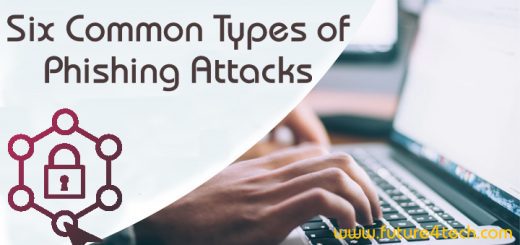

There’s noticeably a bundle to learn about this. I assume you made certain good factors in features also.
Woah! I’m really digging the template/theme of this website. It’s simple, yet effective. A lot of times it’s hard to get that “perfect balance” between user friendliness and visual appearance. I must say you have done a excellent job with this. Also, the blog loads super quick for me on Internet explorer. Exceptional Blog!
Thankyou for this marvellous post, I am glad I detected this internet site on yahoo.
I have recently started a web site, the info you offer on this site has helped me greatly. Thank you for all of your time & work.