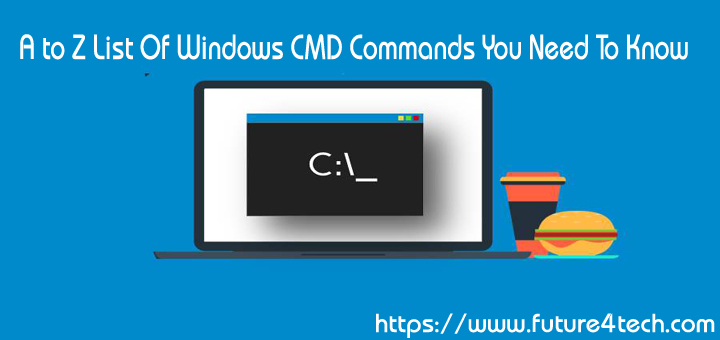PowerShell Basics: How to Delete Files Older Than X Days
Notice: A non well formed numeric value encountered in /home/future4tech/public_html/wp-content/plugins/crayon-syntax-highlighter/crayon_formatter.class.php on line 118
Notice: A non well formed numeric value encountered in /home/future4tech/public_html/wp-content/plugins/crayon-syntax-highlighter/crayon_formatter.class.php on line 119
Notice: A non well formed numeric value encountered in /home/future4tech/public_html/wp-content/plugins/crayon-syntax-highlighter/crayon_formatter.class.php on line 118
Notice: A non well formed numeric value encountered in /home/future4tech/public_html/wp-content/plugins/crayon-syntax-highlighter/crayon_formatter.class.php on line 119
Notice: A non well formed numeric value encountered in /home/future4tech/public_html/wp-content/plugins/crayon-syntax-highlighter/crayon_formatter.class.php on line 118
Notice: A non well formed numeric value encountered in /home/future4tech/public_html/wp-content/plugins/crayon-syntax-highlighter/crayon_formatter.class.php on line 119
Notice: A non well formed numeric value encountered in /home/future4tech/public_html/wp-content/plugins/crayon-syntax-highlighter/crayon_formatter.class.php on line 118
Notice: A non well formed numeric value encountered in /home/future4tech/public_html/wp-content/plugins/crayon-syntax-highlighter/crayon_formatter.class.php on line 119
Notice: A non well formed numeric value encountered in /home/future4tech/public_html/wp-content/plugins/crayon-syntax-highlighter/crayon_formatter.class.php on line 118
Notice: A non well formed numeric value encountered in /home/future4tech/public_html/wp-content/plugins/crayon-syntax-highlighter/crayon_formatter.class.php on line 119
Notice: A non well formed numeric value encountered in /home/future4tech/public_html/wp-content/plugins/crayon-syntax-highlighter/crayon_formatter.class.php on line 118
Notice: A non well formed numeric value encountered in /home/future4tech/public_html/wp-content/plugins/crayon-syntax-highlighter/crayon_formatter.class.php on line 119
Notice: A non well formed numeric value encountered in /home/future4tech/public_html/wp-content/plugins/crayon-syntax-highlighter/crayon_formatter.class.php on line 118
Notice: A non well formed numeric value encountered in /home/future4tech/public_html/wp-content/plugins/crayon-syntax-highlighter/crayon_formatter.class.php on line 119
Notice: A non well formed numeric value encountered in /home/future4tech/public_html/wp-content/plugins/crayon-syntax-highlighter/crayon_formatter.class.php on line 118
Notice: A non well formed numeric value encountered in /home/future4tech/public_html/wp-content/plugins/crayon-syntax-highlighter/crayon_formatter.class.php on line 119
Notice: A non well formed numeric value encountered in /home/future4tech/public_html/wp-content/plugins/crayon-syntax-highlighter/crayon_formatter.class.php on line 118
Notice: A non well formed numeric value encountered in /home/future4tech/public_html/wp-content/plugins/crayon-syntax-highlighter/crayon_formatter.class.php on line 119
Sometimes we have to delete the number of files and folders or delete the file inside the folders. It is very difficult to find and delete files with windows file explorer files based on...