What is Phishing? Identifying and Preventing Phishing Attacks: A Quick Guide
Phishing is the technique of delivering fake messages that appear to come from a trusted source. It is normally done by email. The purpose is to steal sensitive data such as credit card numbers and login information, or to install malware on the victim’s computer. Phishing is a widespread sort of cyber assault that everyone should be aware of in order to stay safe.
Modern times place cyber security at the top of the list of operational priorities. Data protection and the protection of personally identifiable information (PII) must come first, as painfully demonstrated by high-profile data breaches. Phishing is one of the most common risks to businesses.
Nearly 80% of security issues are phishing scams. These attacks can be challenging to defend against since they rely on human frailty rather than the power of your systems. This overview of phishing serves as a succinct introduction to the topic and clarifies how you may prevent such assaults.
What Is Phishing?
What is phishing? Well you don’t need a pole, but it does involve reeling in unsuspecting victims.
Phishing is a type of cyber-attack that employs email, phone, or text messages to encourage people to provide personal or sensitive information, such as passwords, credit card information, and social security numbers, as well as information about a person or organization. Attackers act as legitimate representatives in order to obtain this information, which is subsequently used to gain access to accounts or systems, frequently resulting in identity theft or considerable financial loss.
What Is the Process of Phishing?
Phishing scams occur through several modes of communication, most notably email, text, and phone. Attackers want to be trusted, therefore they try to pose as legitimate representatives of organisations, often crafting emails that appear real or making phone calls that sound like legitimate demands for information.
Phishing is largely based on human contact and manipulation, with victims unintentionally clicking on a malicious link or supplying information to an attacker.
Because the purpose is to collect passwords or personally identifiable information, phishing attempts frequently attempt to imitate tech support, financial institutions, or government authorities.
Phishing History
The phrase “PHISHING” was initially used to describe a programme called AOHell that was created by a kid in Pennsylvania. The software employed a technique to steal credit cards and break passwords in order to create AOL problems. Other automated phishing software, such the one eventually employed by the Warez community, was born from this piece of software.
The first organized phishing attacks are attributed to the Warez community, a group known for hacking and piracy. These phishing scams targeted AOL users in 1996.
A notorious method was employed by the Warez community to produce random credit card numbers. The crew was able to construct legitimate AOL accounts that they then used to defraud other AOL subscribers after they landed on a working number. Later, members of the organization used social engineering strategies to pretend to be AOL employees in an effort to obtain more private information.
Attackers soon switched to email as a means of attempting to collect important information after this phishing scam. Phishing emails came in a variety of levels of complexity, from the dubious Nigerian princes requesting financial support to the incredibly convincing 2003 Mimail virus, which was born out of an email purporting to be from PayPal.
The Mimail virus-infected email did a good job of convincing consumers to input their username and password details. The email alerted recipients to the fact that their credit card information was about to expire and asked them to change it as soon as possible. The link directed visitors to a window bearing the PayPal logo, where many customers submitted their passwords and credit card information on what turned out to be a fraudulent website.
Phishing has advanced from simple tricks to complex means of targeting people and businesses. It now uses a variety of communication channels.
Types of Phishing
Phishing can appear in a variety of ways. Here are a few phishing attack versions.
- Angler Phishing: Social media is how this cyber attack is being delivered. It could involve phoney instant messages, URLs, or profiles that are designed to collect sensitive data. Additionally, attackers search social media profiles for any personal data they might use for social engineering.
- Clone Phishing: The exact replication of an email is used in clone phishing to make the message appear as genuine as feasible.
- Domain Spoofing: This type of phishing involves the attacker creating a fake company domain to make the email appear to be coming from that organisation.
- Email Phishing: When people hear the phrase phishing, they frequently think of phishing emails. Attackers send a bogus email requesting personal information or login credentials.
- Search Engine Phishing: Rather of sending you mail in order to obtain information, search engine fishing entails building a website that seems similar to a legitimate site. Site visitors are urged to download malware-infected items or enter personal information in forms that are sent to the attacker.
- Smishing: Smishing is a strategy that combines SMS and phishing. Smishing occurs when attackers send fraudulent text messages in an attempt to get information such as credit card details or passwords.
- Spear Phishing: Spear phishing is especially targeted because attackers spend time gathering information that they can use to position themselves as trusted entities. They then create tailored phishing emails, adding features that make the email appear to be from a trustworthy source.
- Whaling: A whaling attack goes at the big fish, or executives. An attack of this type frequently employs more advanced social engineering strategies and intelligence gathering in order to sell the phoney more effectively.
- Vishing: Vishing is created when VoIP and phishing are combined. Calls from a fraudster aiming to get sensitive information are part of this type of phishing.
How to Avoid and Protect Yourself from Phishing
To assist prevent phishing attacks, follow general best practices similar to those used to avoid viruses and other malware.
First, ensure that your systems are up to date in order to protect against known vulnerabilities. Use trustworthy security software and firewall protection to safeguard your devices and systems. You can also include software that monitors PII provided over email or other insecure ways.
Because the end user is the weakest link in phishing assaults, you should provide proper end-user security awareness training and educate your employees on how to identify a phishing fraud. The ability to distinguish an illicit hack is critical to protecting against phishing.
Some critical elements to cover in end-user training are as follows:
- Remind users to use strong passwords and to be cautious when posting personal information on social media. Birthdates, addresses, and phone numbers are all valuable to an attacker.
- If you have any concerns about an email or a social media post, contact the IT team to have them look into it.
- Only open attachments from known sources. If in doubt, contact the supposed sender directly.
- Take note of any linguistic variations in messaging or emails that differ from legitimate company communications.
- Never give out personal information in an unsolicited email or phone contact. Financial institutions, for example, will never call and request login credentials or account information because they already have it.
- Check emails for typos and incorrect language. This is frequently a dead giveaway of inexperienced phishing scams.
- Never send personal information by email or text.
- Be wary of time-sensitive or urgent warnings. Phishing assaults frequently elicit action by claiming to be urgent.
- Verify emails and other correspondence by calling the organisation directly. If you suspect something is fishy (pardon the pun), a phone call can swiftly distinguish a genuine call from a fraudulent one.
Remember that acting as a sceptic is a sensible step when it comes to stopping a phishing assault.
Six Common Types of Phishing Attacks and How to Avoid Them
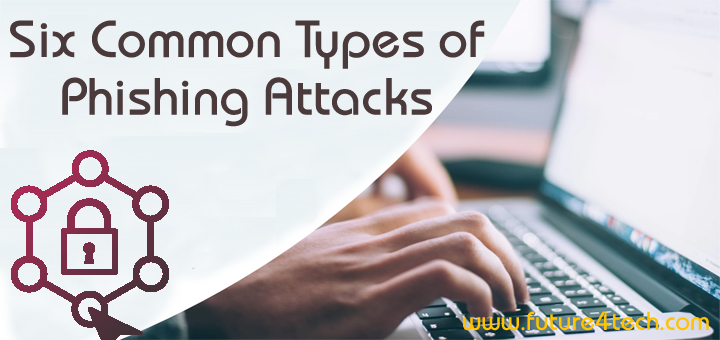
What is the Distinction Between Ransomware, Malware, Social Engineering, and Phishing?
Ransomware, malware, social engineering and phishing all encompass different forms of ill-intentioned cyberattacks.
- Malware: The term “malware” refers to a broad category of software designed to compromise systems, steal sensitive information, or gain unauthorized access to a network. It is derived from the phrases “malicious” and “software.”
- Ransomware: Ransomware is a class of malware in which attackers employ a number of techniques to encrypt your data, rendering it inaccessible, or prevent you from accessing a certain system or device. After then, the attackers demand a ransom to restore your access.
- Social Engineering: In contrast, social engineering is a technique that uses human manipulation to elicit sensitive information. Social engineering is the practice of connecting with users while posing as a reputable company in order to obtain sensitive data like account numbers or passwords.
- Phishing: Phishing is a type of social engineering that uses email, phone, text messages, or fraudulent websites. The information gathered is used in both cases to gain access to secured accounts or data.
While our tutorial serves as an introduction to the hazards posed by malware, it is far from thorough. Malware and the cyber security industry are always evolving, and assaults are becoming more complex. Staying up to date on the latest cyber-attacks is the most effective approach to combat them.



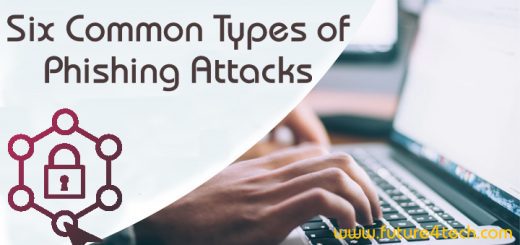
Thank you for every other great post. The place else could anyone get that kind of info in such an ideal way of writing? I’ve a presentation subsequent week, and I’m at the look for such information.
I have been absent for some time, but now I remember why I used to love this blog. Thank you, I’ll try and check back more frequently. How frequently you update your web site?
I am continuously searching online for ideas that can benefit me. Thank you!
Hey there! Do you use Twitter? I’d like to follow you if that would be ok. I’m definitely enjoying your blog and look forward to new posts.