How to install and configure Internet Information Services (IIS) on Windows Server 2012/2012 R2
IIS (Internet Information Server) is one of the most powerful web servers from Microsoft that is used to host your Web application. IIS has it’s own Process Engine to handle the request. So, when a request comes from client to server, IIS takes that request and process it and send response back to clients.
IIS supports HTTP, HTTP/2, HTTPS, FTP, FTPS, SMTP and NNTP.
Now, we’ll see how you can install IIS on a server machine, to host your website for production purposes.
This can be done both with PowerShell or through the GUI, we’ll cover both methods here.
Install IIS Through Graphical User Interface (GUI)
Open the Server Manager and click Add Roles and Features:
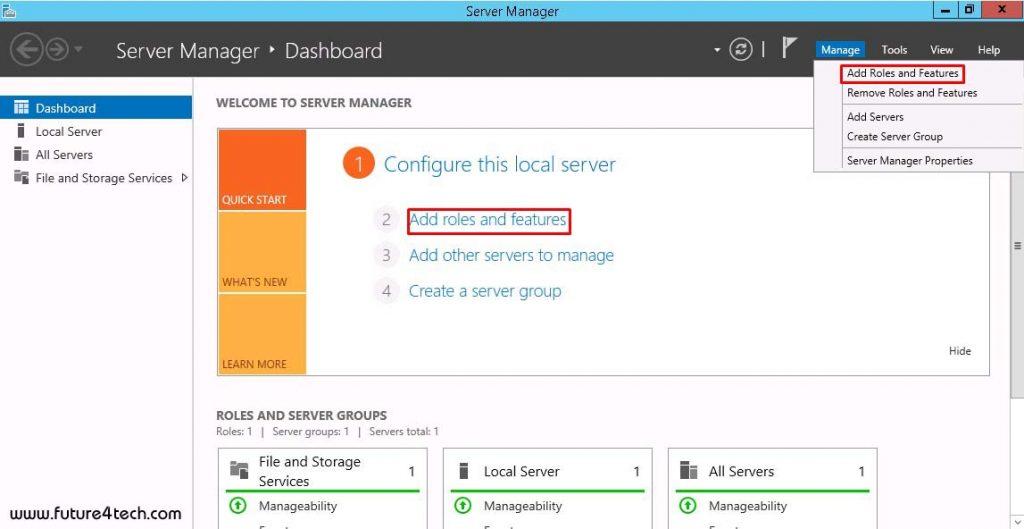
Go on until you reach the Server Roles tab:
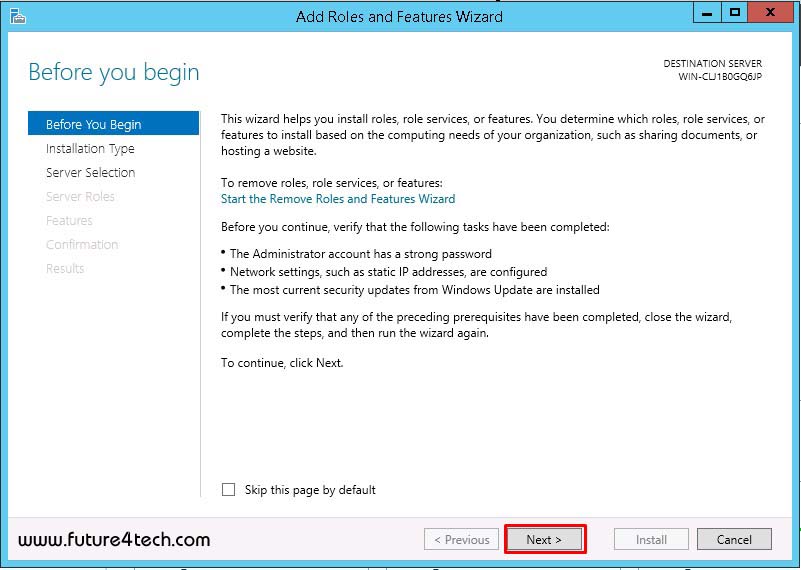
Click Next
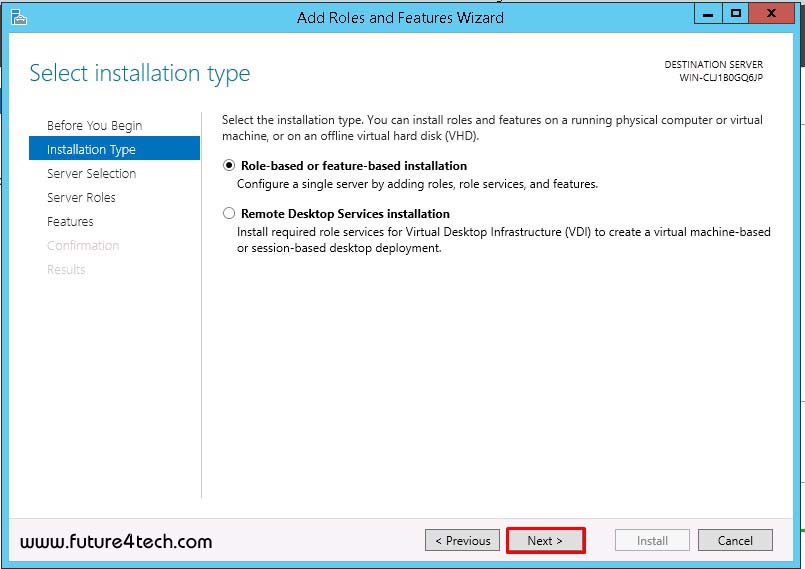
Select Role-based or feature-based installation and click Next.
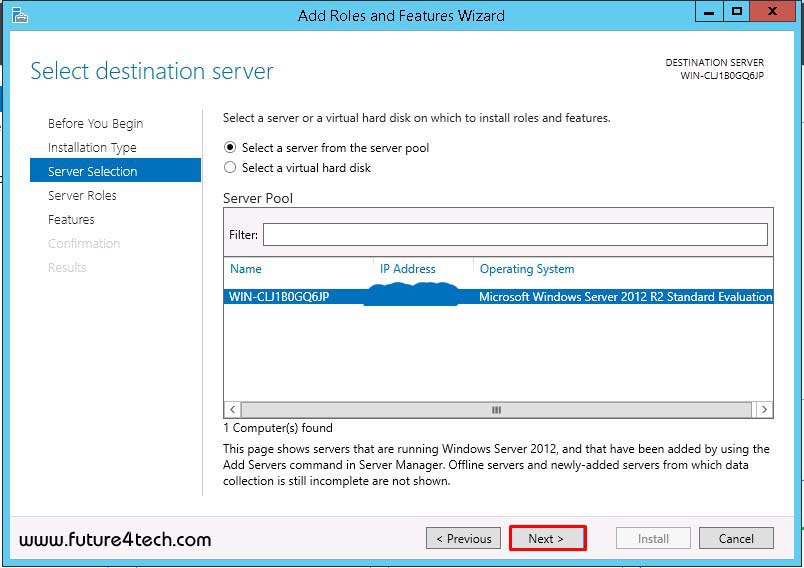
Select the appropriate server. The local server is selected by default. Click Next.
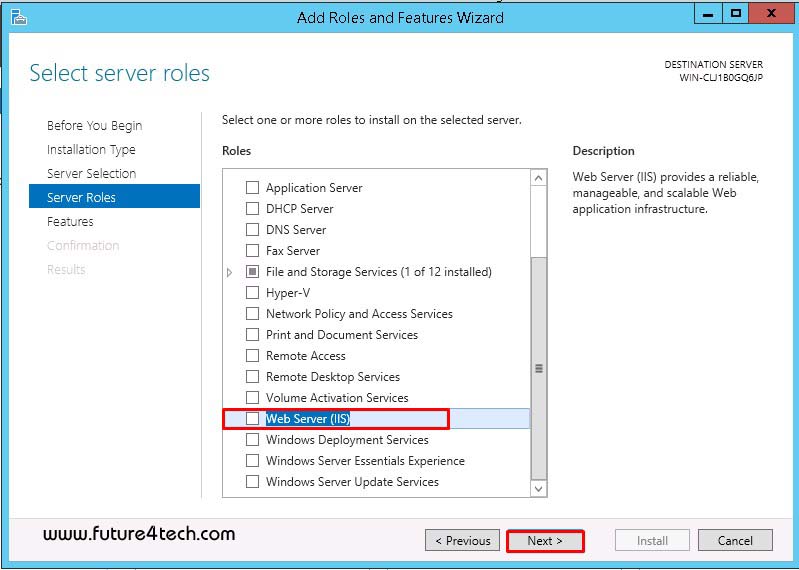
Enable Web Server (IIS) and click Next.
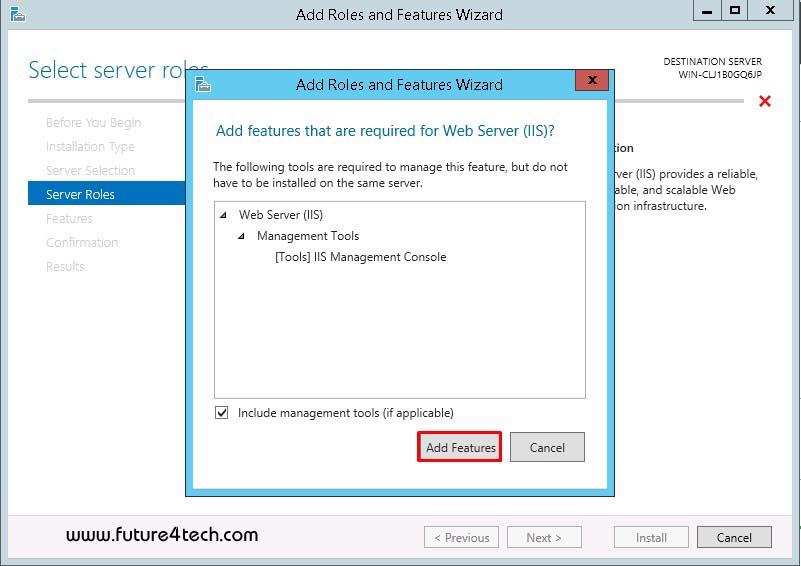
Click Add Features:
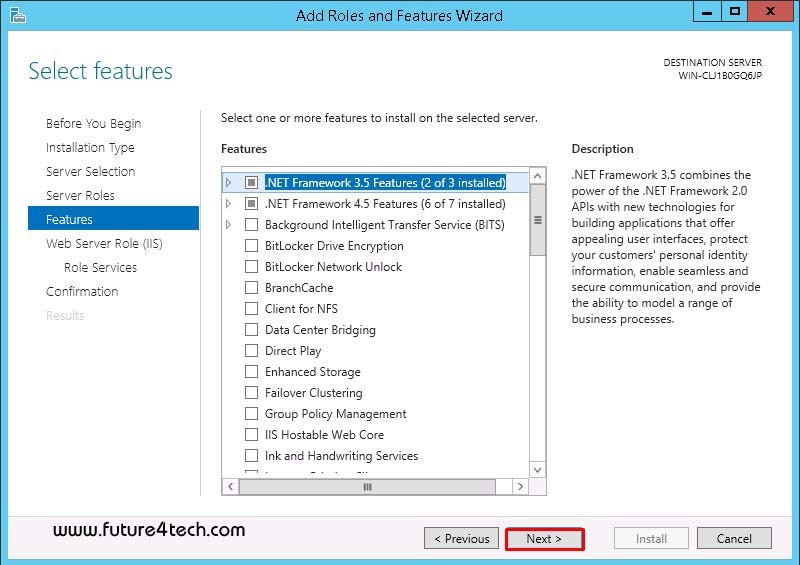
No additional features are necessary to install the Web Adaptor, so click Next.
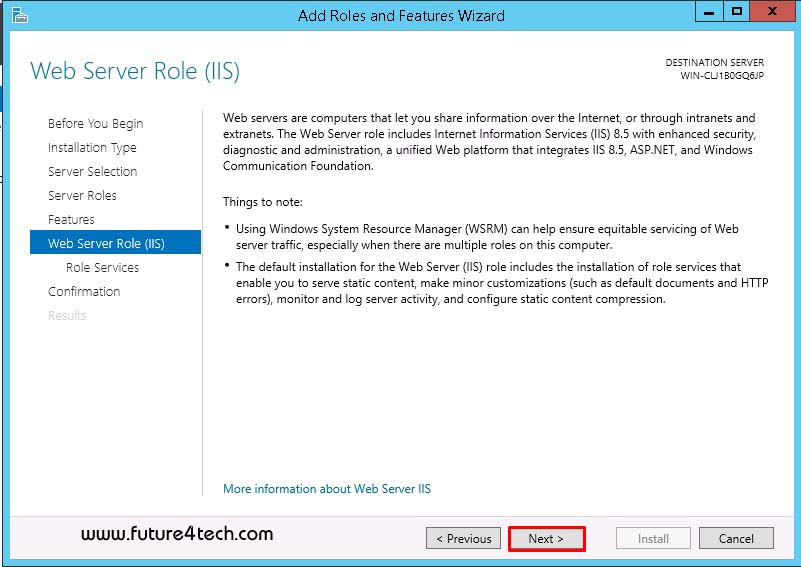
On the Web Server Role (IIS) dialog box, click Next.
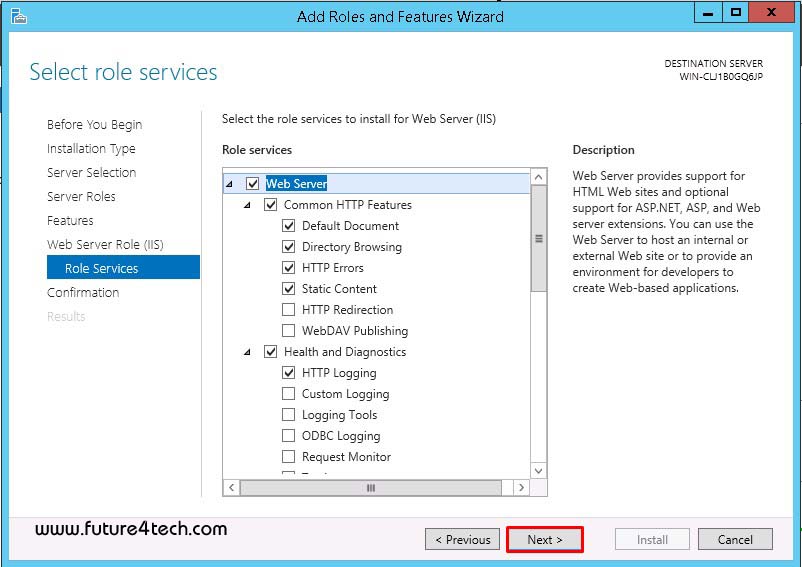
On the Select role services dialog box, verify that the web server components listed below are enabled. Click Next.
Required IIS components
The IIS components listed below satisfy the minimum requirements to run the Web Adaptor. If other IIS components are enabled, they do not need to be removed.
- Web Server
- Common HTTP Features
- Default Document
- Static Content
- Security
- Request Filtering
- Basic Authentication
- Windows Authentication
- Application Development
- .NET Extensibility 4.5
- .NET Extensibility
- ASP.NET 4.5
- ASP.NET
- ISAPI Extensions
- ISAPI Filters
- Common HTTP Features
- Management Tools
- IIS Management Console
- IIS 6 Management Compatibility
- IIS 6 Metabase Compatibility
- IIS Management Scripts and Tools
- Management Service
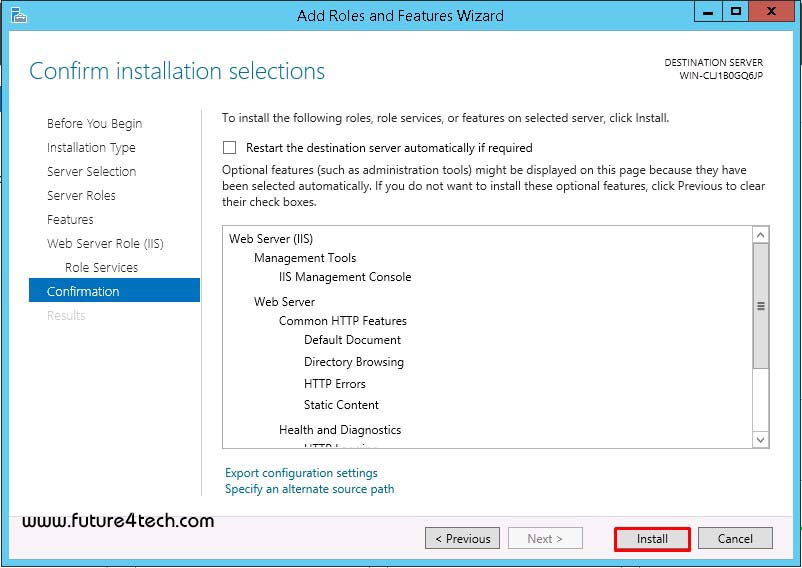
Verify that your settings are correct and click Install.
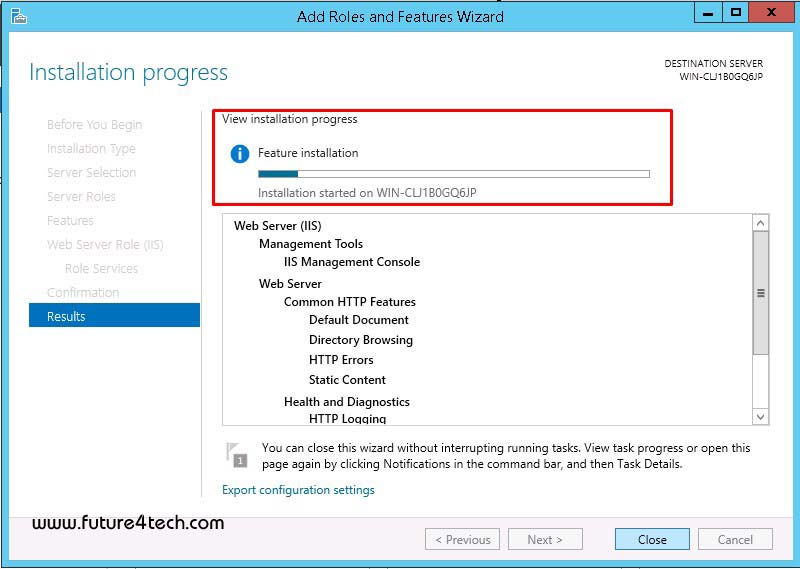
Installation progress!
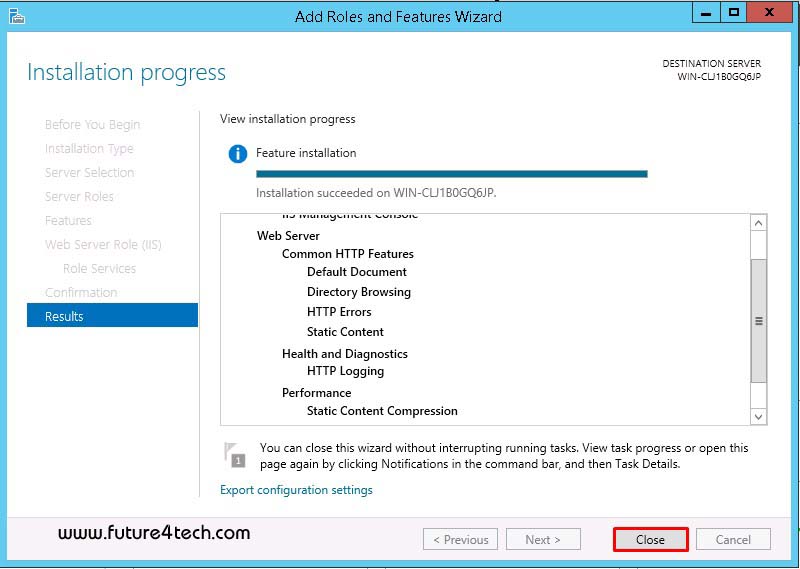
Installation completed!
When the installation completes, click Close to exit the wizard.
Install IIS With PowerShell Command Line Interface (CLI)
We can install PowerShell command line interface (CLI) instead of GUI. This method is a lot faster than going through all of the GUI options.
Open PowerShell with administrative privileges and run the Install-WindowsFeature cmdlet as shown below.
Install-WindowsFeature -name Web-Server -IncludeManagementTools
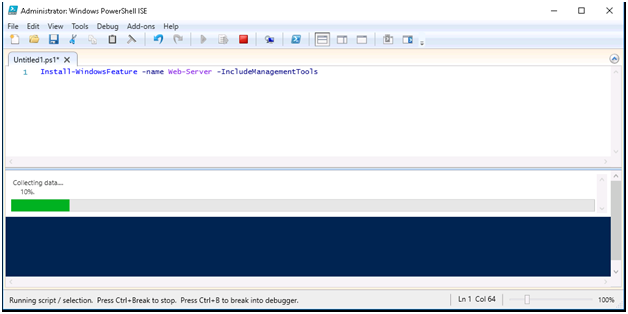
Here we include the management tools so that you can manage IIS on this server, as these are generally installed when using the GUI, making this PowerShell command equivalent with the GUI method below. If you do not plan on managing IIS through this server then you may prefer to not include this option.
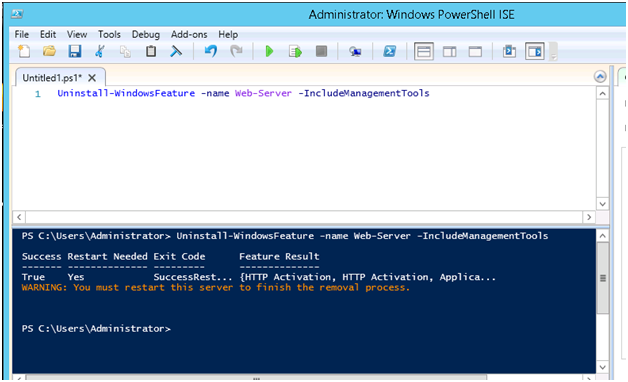
Once the installation has succeeded.
Go back to the Server Manager. Select Internet Information Services (IIS) Manager from the Tools menu:
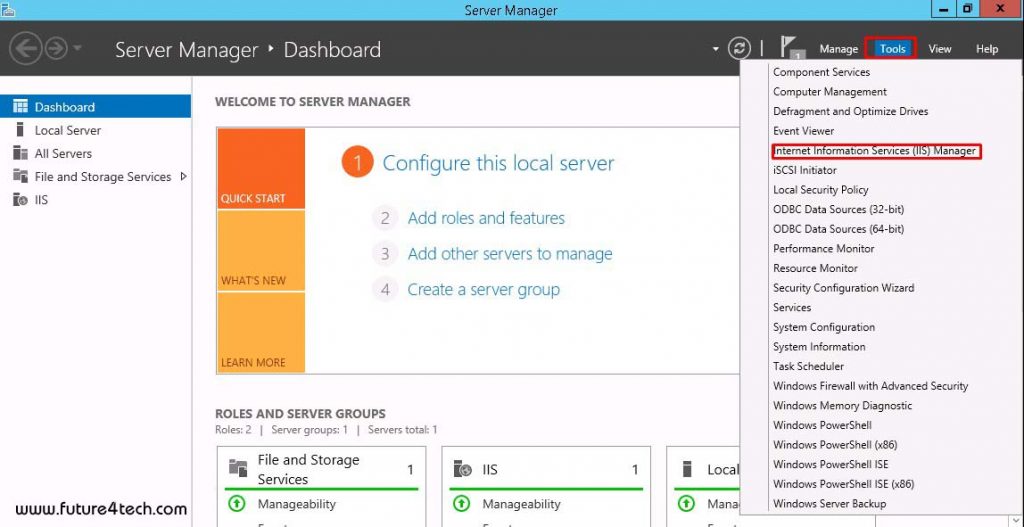
Click Add Website:
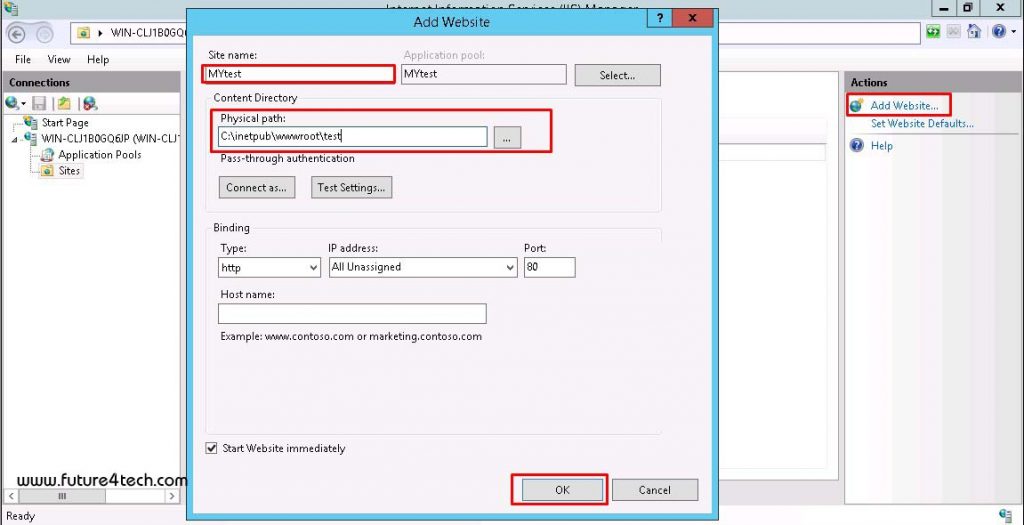
Specify at least the site name and path. Click Ok:
Your first site is ready to be accessed.




Very good blog post. I absolutely love this site. Keep it up!
Good post. I learn something totally new and challenging on sites I stumbleupon every day.
Hello There. I found your blog using msn. This is an extremely well written article. I will make sure to bookmark it and come back to read more of your useful information. Thanks for the post. I will definitely return.
Spot on with this write-up, I truly think this web site needs much more consideration. I’ll in all probability be again to learn far more, thanks for that info.
Unquestionably consider that that you said. Your favourite justification seemed to be at the internet the easiest thing to take into account of. I say to you, I definitely get irked whilst other people consider issues that they plainly don’t recognise about. You managed to hit the nail upon the highest as well as defined out the entire thing without having side effect , other people could take a signal. Will probably be back to get more. Thank you
naturally like your web-site however you need to test the spelling on several of your posts. Many of them are rife with spelling issues and I to find it very bothersome to inform the truth on the other hand I¦ll surely come again again.
Very interesting info !Perfect just what I was searching for! “Music is a higher revelation than philosophy.” by Ludwig van Beethoven.
Heya i am for the first time here. I found this board and I find It truly helpful & it helped me
out much. I’m hoping to present one thing again and help others like you aided me.
Hello to every one, the contents present at this web
site are genuinely amazing for people experience, well, keep up the good work fellows.
I always spent my half an hour to read this blog’s posts daily along
with a mug of coffee.
Good day
Meet your best Buds – True Wireless Earbuds with amazing sound, convenience, portability, & affordability!
Order yours now at 50% OFF with FREE Shipping: musicontrol.online
To your success,
Clifford
How to install and configure Internet Information Services (IIS) on Windows Server 2012/2012 R2 – Future4Tech
Hello there! Would you mind if I share your blog with my zynga group?
There’s a lot of people that I think would really appreciate your content.
Please let me know. Thanks
awesome post
hey there and thanks to your information – I have definitely picked up anything new from proper here. I did however experience several technical issues using this web site, as I skilled to reload the site many times prior to I could get it to load correctly. I have been puzzling over if your web host is OK? Not that I’m complaining, however slow loading instances times will often impact your placement in google and could damage your high-quality score if advertising and ***********|advertising|advertising|advertising and *********** with Adwords. Well I am including this RSS to my email and could glance out for a lot more of your respective exciting content. Make sure you replace this again soon..
good article, i love it
recommended article, i like it
great article
Fantastic goods from you, man. I have understand your stuff
previous to and you’re just extremely great.
I actually like what you’ve acquired here, really like what you are
saying and the way in which you say it. You make it enjoyable and you
still take care of to keep it sensible. I can not wait to read much more from you.
This is really a terrific website.
I’m gone to say to my little brother, that he should also pay a visit this website on regular basis to take updated from most
up-to-date news.
clan symbol knight online clanlar için ücretsiz bir paylaşım sitesidir.
wonderful submit, very informative. I’m wondering why the other experts of this sector do not understand this.
You should continue your writing. I’m sure, you have a great readers’
base already!
Greate article. Keep writing such kind of info on your blog.
It’s amazing to go to see this web page and reading the views of all friends on the topic
of this paragraph, while I am also keen of getting familiarity.
I read a great article with pleasure, I hope it will continue
When someone writes an post he/she keeps the thought of a
user in his/her mind that how a user can know it.
Therefore that’s why this paragraph is perfect. Thanks!
You have a quality site, I congratulate you on this
Very informative blog article.Much thanks again. Fantastic.
I am thinking of visiting your website again Thanks
You made a few good points there. I did a search on the issue and found a good number of folks will have the same opinion with your blog.
Awesome article post.Much thanks again.
It is a very good useful article I like to read such articles
I will recommend your beautiful post site to my friends
Thank you for all of your effort on this website. My mum enjoys engaging in research and it is obvious why. All of us hear all relating to the dynamic mode you create informative steps through your web site and foster contribution from others on the content plus our favorite child is in fact understanding a great deal. Take advantage of the rest of the year. You have been doing a very good job.
You completed certain good points there. I did a search on the theme and found the majority of persons will have the same opinion with your blog. Mariska Leland Kerin
i love this outstanding post
Impressive! Thanks for the article.
Best regards,
Lunding Valenzuela
Amazing article. Couldn’t be write far better!
King regards,
Boswell Valenzuela
Hello, all is going nicely here and ofcourse every one is sharing data,
that’s really good, keep up writing.
Great work! That is the type of information that should be shared around the web.
Disgrace on Google for not positioning this publish upper!
Come on over and discuss with my website .
Thank you =)
This article is genuinely a fastidious one it assists new the web users, who
are wishing for blogging.
I don’t typically comment on posts, but as a long time reader
I thought I’d drop in and wish you all the best during these troubling
times.
From all of us at Royal CBD, I hope you stay well with the COVID19 pandemic progressing at an alarming rate.
Justin Hamilton
Royal CBD