What are the most common types of DNS record?
DNS servers use many sorts of records to efficiently manage resolution and give crucial domain information. DNS servers cache the information in these records. Each record has a TTL (Time To Live) value in seconds associated with it; these values specify the time for the cached record to expire on the DNS server, which can range from 60 to 86400 depending on the DNS provider.
Suggested Read: What is TTL(Time To Live)? DNS server software available for (Linux/Windows) Flush DNS: How To Clear Your DNS Cache What is DNS?
The most common DNS record types are:
- A (Host address) – A record is used to resolve Name (www.future4tech.com) to IP Address (180.57.53.20). It creates in Forward lookup zone. A record called as host record also, where website is hosted
Example: future4tech.com => 104.21.8.77
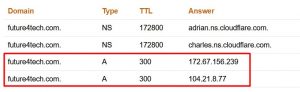
- AAAA (IPv6 host address) – It works the same way as the A record but it uses in IPv6 Address.
Example: facebook.com => 2a03:2880:f12d:83:face:b00c:0:25de
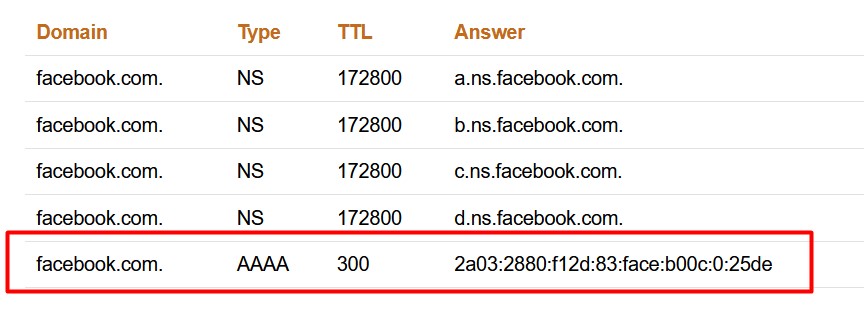
- CNAME (Canonical name for an alias) – Canonical Name/Alias record is used to specify that a domain name is an alias for another domain such as hostname test.future4tech.com alias name www.future4tech.com.
- MX (Mail Exchange) – Mx stand for Mail Exchanger record. This record used in the mail server and responsible for accepting email messages on behalf of the recipient’s domain.
Example: future4tech.com => 100 us2.mx2.mailhostbox.com
Info: There may be more than one in case one mail server fails. These have different priorities.
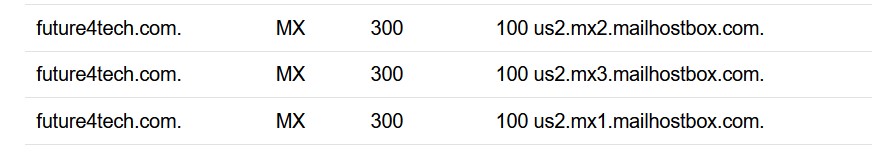
- NS (Name Server) – A name server keeps information for the translation of domain names to IP addresses and IP addresses to domain names. The name server is a program that performs the translation at the request of a resolver or another name server.
The nameservers you designate at your registrar then carry the zone file for your domain. The most important function of the NS Record is Delegation. Delegation implies that part of a domain is delegated to other DNS servers.
Example: google.com => ns1.google.com
Tip: Always set at least two DNS servers (primarily your own, secondarily e.g. from Google (8.8.8.8)
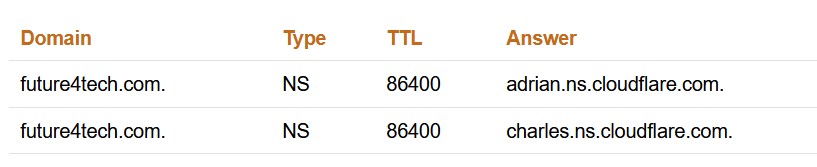
- PTR (Pointer) – PTR stands for Pointer record. It is used to resolve IP Address to name like www. future4tech.com to 180.57.53.20 It creates in Reverse lookup zone.
Example: 180.57.53.20 => future4tech.com
Info: This technique is also called reverse DNS.
- SOA (Start Of Authority) – SOA stands for Start of Authority record. Its record is information of DNS zone about that zone and about other zones. Each zone contains a single SOA record.
SOA records contain a TTL value, used by default in all resource records in the zone. SOA records contain the e-mail address of the person who is responsible for maintaining the zone. SOA records contain the current serial number of the zone, which is used in zone transfers.
Example: google.com =>z.B. name: google.com, rname: rname:
dns-admin@google.com, …
- SRV (Location of service) – SRV stands for Service locator record. It contains all service information of DNS Server like port, target, priority and so on. Generally, the SRV record contains below information.
Address – Location of the SRV record, including the resource type (_sip) and protocol (_tcp) – This information is often given by the provider of the service the SRV is being set up for.TTL – Expiration value of the record.
Internet-type – Standard BIND notation indicating that the record is on the internet record type – Standard BIND notation indicating that it’s an SRV record.Priority – Much like an MX record, one is able to set the priority of more than 1 record at the address.
Weight – There is provision for a rudimentary load balancing schema. All values across all records at the address must add up to 100. The higher the weight, the more often the specific record will be served and vice versa.Port – TCP or UDP port where the specified service can be found.
Target Endpoint – the canonical hostname of the machine providing the service.
- TXT (Descriptive Text) – The text record can hold arbitrary non-formatted text string. Typically, the record is used by Sender Policy Framework (SPF) and DKIM records to prevent fake emails to appear to be sent by you.
Example: future4tech.com => google-site-verification=78z7x2c64ifoAaufaHCgUnJZawq8Bb25W6lnzg5-QcY
There are a few more entries, but the most important ones are all represented in the list.
Suggested Read: What is TTL(Time To Live)? DNS server software available for (Linux/Windows) Flush DNS: How To Clear Your DNS Cache What is DNS?


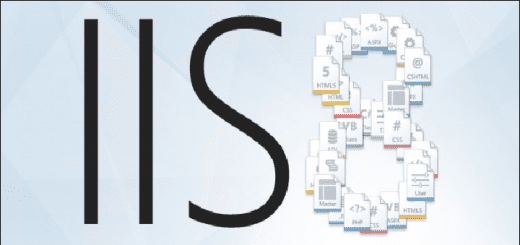

5 Responses
[…] of ways. Spoofing techniques that are frequently used include GPS, website, IP address, face, DNS, and ARP spoofing, as well as phone/caller ID […]
[…] What are the most common types of DNS record? […]
[…] DNS Record Types […]
[…] but they can be useful when changing the address of critical services like Web servers or MX records, and are thus frequently lowered by the DNS administrator prior to a service being moved to […]
[…] are the best DNS Lookup websites where you can easily scan your domain and get all the DNS records such as A, AAAA, MX, NS, PTR, SOA, CNAME, and so […]